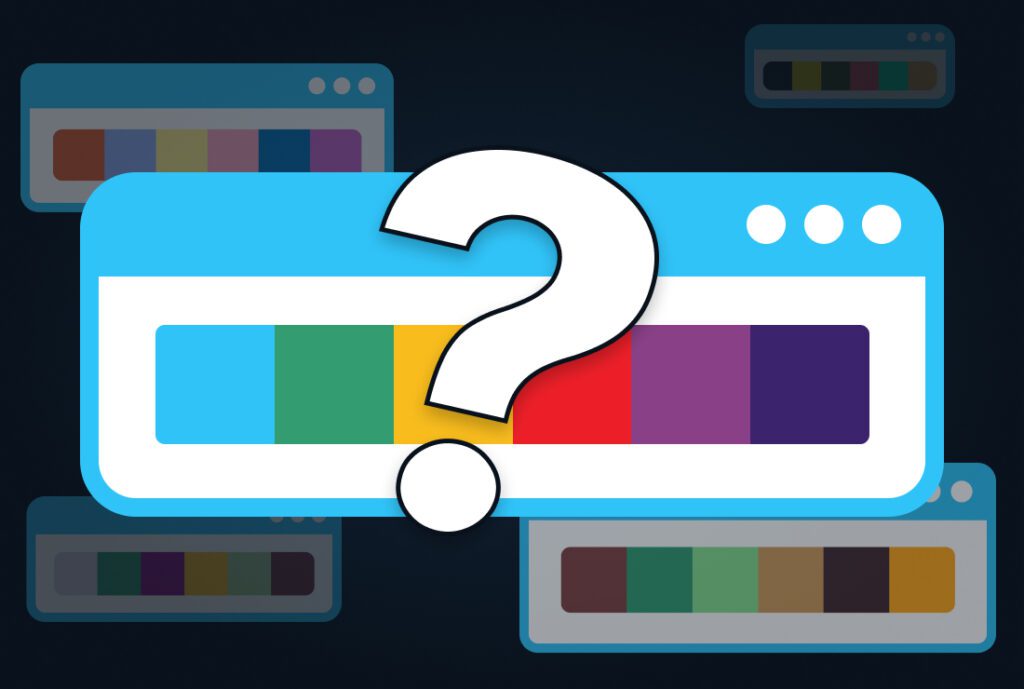Illustrator is Adobe’s professional vector graphics application. Being a personal favorite of mine to create digital art there are a lot of ways you can enhance the program using these extensions known as scripts.
Illustrator supports scripts from AppleScript, Visual Basic, JavaScript, and ExtendScript. These scripts can be used to achieve a plethora of desired effects. One of the more difficult looks to accomplish within illustrator or any vector graphics programs for that matter is an overall organic feel to an element. Using scripts you can easily accomplish this among other mundane tasks in your next design or piece of art.
These are three of my favorite scripts that I use quite often. To install any of these scripts simply place the script into your Illustrator directory under Adobe Illustrator CS5Presetsen_GBScripts.
Close All Paths
Open paths can cause any designer a major headache when working on a large piece of art that contains thousands of points. Breaks in paths can cause the art to break when importing into different versions of Illustrator and other vector graphic programs.
Tree-like
Created by Hiroyuki Sato
As stated before creating organic illustrations within Illustrator can be quite difficult. Tree-like randomly generates a very detailed tree illustration within just seconds. Every tree generated is completely different.
Scriptographer
Last but not least my favorite pick, Scriptographer is not a single script but a scripting plug-in for Illustrator. An ongoing open source project among many different programmers they have a wide library of different scripts you can incorporate using their plug-in within Illustrator.
These are just a slim few of my personal favorite scripts, you can see some a more comprehensive list here.