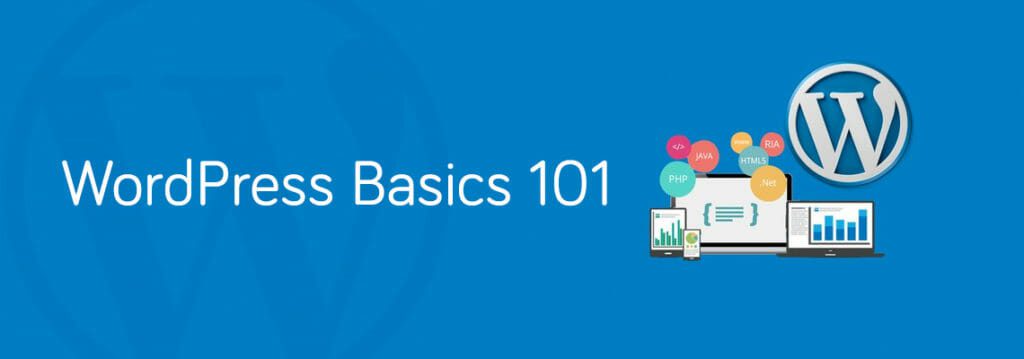At Buckeye Interactive, a key service we provide our clients is custom training for the specific CMS we built their website on, such as Drupal, Magento, or WordPress. Even if you’re not a client or you don’t have a fancy website for yourself or your company, we know that WordPress is the most widely used CMS and blogging system on the internet today, and every tech-savvy person should know how to use it.
WordPress Basics 101 is for WordPress beginners who want to know more about how to navigate company websites or personal blogs in order to improve your back-end skills and your front-end website functions. Brad Griffith, our president and lead developer, will review what each tool does and how it works.
WordPress tools you’ll learn about include the following:
- reading – blog style vs. static site
- discussion – comments with or without moderation
- permalinks – search engine-friendly URLs
- pages – how to add & edit pages
- images – how to insert & edit images
- links – how to insert links to pages & websites
- forms – how to create & place forms
After attending WordPress Basics 101, you’re invited to attend our follow-up WordPress Workshop later this summer, where we will walk you through how to build your very own WordPress site from scratch – from content and design to plugins and domain names. If you’re interested in attending the full-length workshop, and even if you’re not, WordPress Basics 101 is a great way to ease into the world of WordPress.
The event has passed and is no longer open to registration.