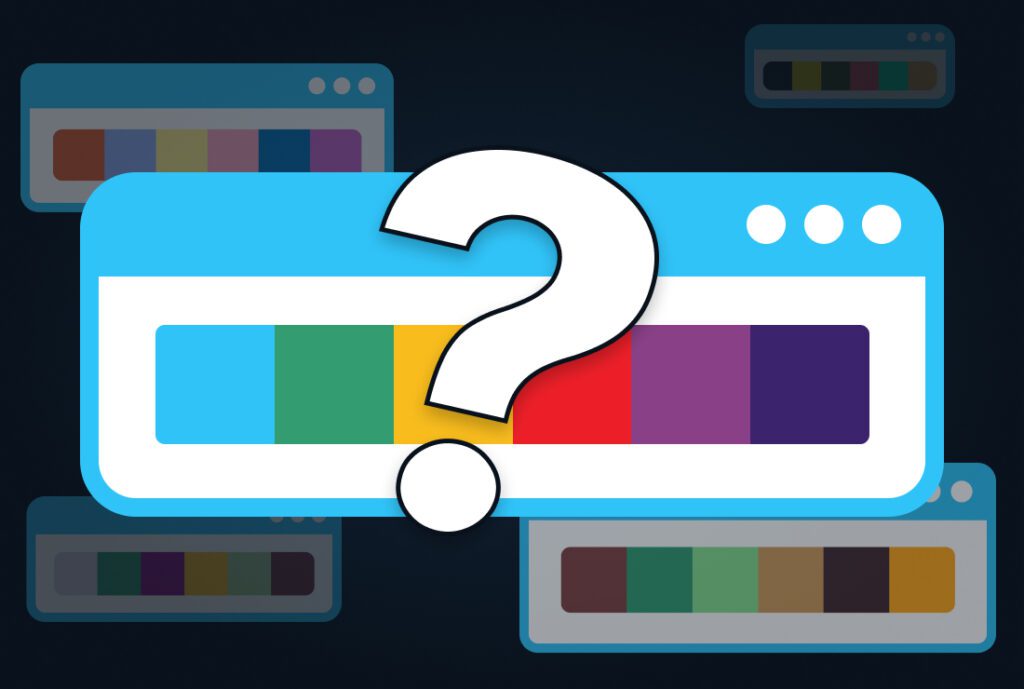Every designer has their own way of doing things. Certain workflows, specific quirks, and yes… particular tools that help them design the best way they see fit. I’m no different. The following are some of my favorite and most used web design tools:
1. Photoshop
This one is kind of a given, no? While it’s the most obvious tool imaginable, I can’t overstate the value of using (and more importantly understanding) Photoshop. No other graphics editing program even remotely holds a candle to Adobe’s flagship product. Any designer worth his or her weight should feel like Photoshop is the comfort blanket they grew up with, wrapping themselves within its warm and familiar embrace. It’s a resoundingly deep piece of software that takes years of frequent usage to master, so if you’re a web design newbie, you might want to start getting real chummy with it.
2. Font Squirrel / Google Web Fonts
I’ve written about these services before, but again, there is huge value here. Most web designers are font junkies at heart, and my love for all things typographic goes pretty deep. That’s why I could never be satisfied with the five generic font families that way too many websites plop their bottoms into and sit in the pool of commonality. With Font Squirrel and Google Web Fonts, there are literally hundreds upon hundreds of font options that can be used when designing for the web. Because it should go without saying that Museo Slab paired with Calluna Sans is much nicer to look at than Georgia with Arial.
3. Colorzilla Ultimate CSS Gradient Generator
This one is a great little time saver. Creating gradients using pure CSS is awesome, but having to write all that cross browser code is boring, time consuming, and frankly it’s just not the best way if you want to be able to see what things will look like before writing the code. Colorzilla’s Ultimate CSS Gradient Generator has an amazing Photoshop-like interface that makes you wonder why anyone would ever want to do this any other way. It’s seriously that great, and web designers should absolutely toss this one in their bookmarks.
4. Kuler / Color Scheme Designer / COLOURlovers
Speaking of color (and what self respecting web designer shouldn’t), coming up with an attractive color palette for a website is a pretty integral part of the web design process. It needs to compliment the design, strike a visual chord, and make sense with whatever the site is trying to convey. Having great tools for that task is paramount, and lucky for you, I happen to have three amazing ones. Kuler, Color Scheme Designer, and COLOURlovers (don’t blame me for the caps) are my go-to sources when I’m developing an alluring and cohesive color scheme.
5. Subtle Patterns
For me, this is a big one. Sometimes I make my own textures, but often I use the ones I find on Subtle Patterns. I think too often, the details in design can get overlooked. While a solid orange navigation bar might suffice, perhaps a slightly textured orange navigation bar would give it that little touch needed to elevate the look from good to great. Textures are not needed in every case, but having a slight pattern or texture can really improve a design and give it that extra layer of design depth. Often, it’s the subtlety that’s really the key… not even noticing the texture at all. That’s frequently my goal, anyway, and I believe more designers should pay closer attention to the little details.
6. A Trained Designer’s Brain
Okay so this one isn’t really a tool anyone else can use, but I absolutely encourage folks to use their own brains! The simple fact is, success in design (or anything, really) requires the use of good, old fashioned, tried and true brain power. It’s where your creativity comes from; it’s where your logic and reasoning resides, and it’s where new and interesting ideas form. Without these things, we’d be mindless robots that lacked any sort of innovation or artistic prowess. Not to mention, your brain sort of enables you to use all the aforementioned tools, so it’s kind of the most important one, wouldn’t you agree?
So that’s my short list. These tools are always up at the top of my lineup, but it’s a constantly evolving thing. I’m always stumbling across new tools that are better at achieving the same result as one I already use, or that serve an entirely new purpose altogether. The key is to never get complacent and to always utilize the best resources that help streamline your process and better you as a designer.